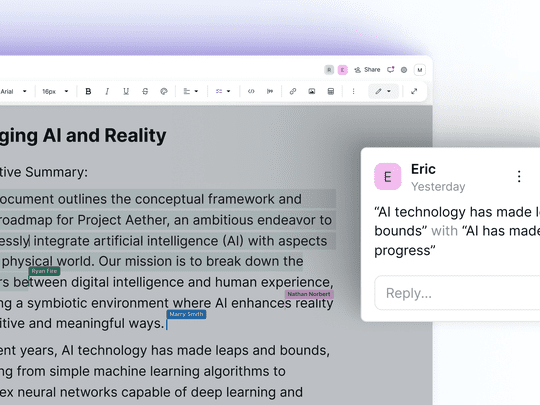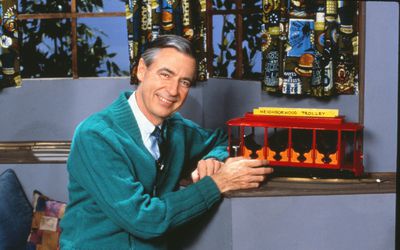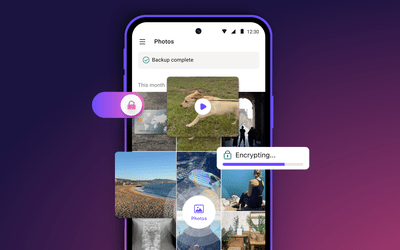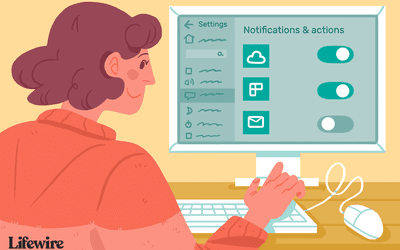How Using an Alternative Camera App Can Drastically Improve Your Photo Quality
Mastering power and influence
Improve Your Smartphone Camera with Obscura 4

What if I told you that your smartphone camera could suddenly become way better just by installing an app?
Almost every smartphone owner on the planet uses their pocket computer to snap photos, and probably most of us use the built-in camera app. It's convenient, it's already right there, and on most, if not all, phones, you can get to it instantly from a lock-screen shortcut. But for a few bucks, you can massively improve the capabilities and even the image quality with a camera app like the newly-released Obscura 4.
"I have been using Obscura 4 for a few months and the little design touches have consistently impressed me," writes technology and culture blogger and Obscura fan Nick Heer on his Pixel Envy blog, "but I want to point you to the smooth transitions between screens and modes. These animations never get in the way, and they make the whole app feel fluid and lively."
Best Camera
Third-party camera apps offer two advantages over typical built-in apps, like the iPhone's Camera app. They provide more control and can take better quality images, even just using the same hardware cameras in your phone. They may offer manual control of usually-auto-only settings and can make it a lot easier to access those settings on the fly.
For example, Obscura offers manual control of focus and exposure, which are the two settings that give you ultimate control of the end image. To change either, you just tap on the control and slide your finger on the pop-up control. In the case of Obscura, it's not just powerful but delightful.

"When I show Obscura to someone, the first thing I get them to try is the Exposure Dial. Every time, I get to watch their eyes light up as they adjust the brightness and feel each increment of the dial as a haptic tap. It does so much to bridge the gap between smartphone and DSLR, and makes you feel in control, in the way a professional piece of equipment should," writes Obscura's creator Ben McCarthy in a blog post.
McCarthy is clearly biased in favor of his own app, but I have tested it, and I agree. It's both fun and great, with an easy-to-use design.
In contrast, the iPhone's camera app might offer these options, but they're hidden behind menus or multiple taps and gestures, none of which is particularly intuitive. You may have been using your phone camera for years and never realized you can change the aspect ratio (shape) of your photos from a square to a long 16:9 rectangle.
This is in the interests of keeping a clean and simple UI, of course, but it's a tradeoff—simplicity vs. discoverability. Apps like Obscura and the equally excellent Halide let you customize the on-screen controls so you can have your favorite controls to hand.
Why bother when the built-in camera app already produces great snaps automatically and without extra cost? Control. Most of the time, an automatic snap is enough. But sometimes, you want to take control. You might want to reduce the exposure (the amount of light getting to the sensor) to create a dark, moody picture with only a few elements visible. Or you may want to slow the shutter speed so moving objects blur.
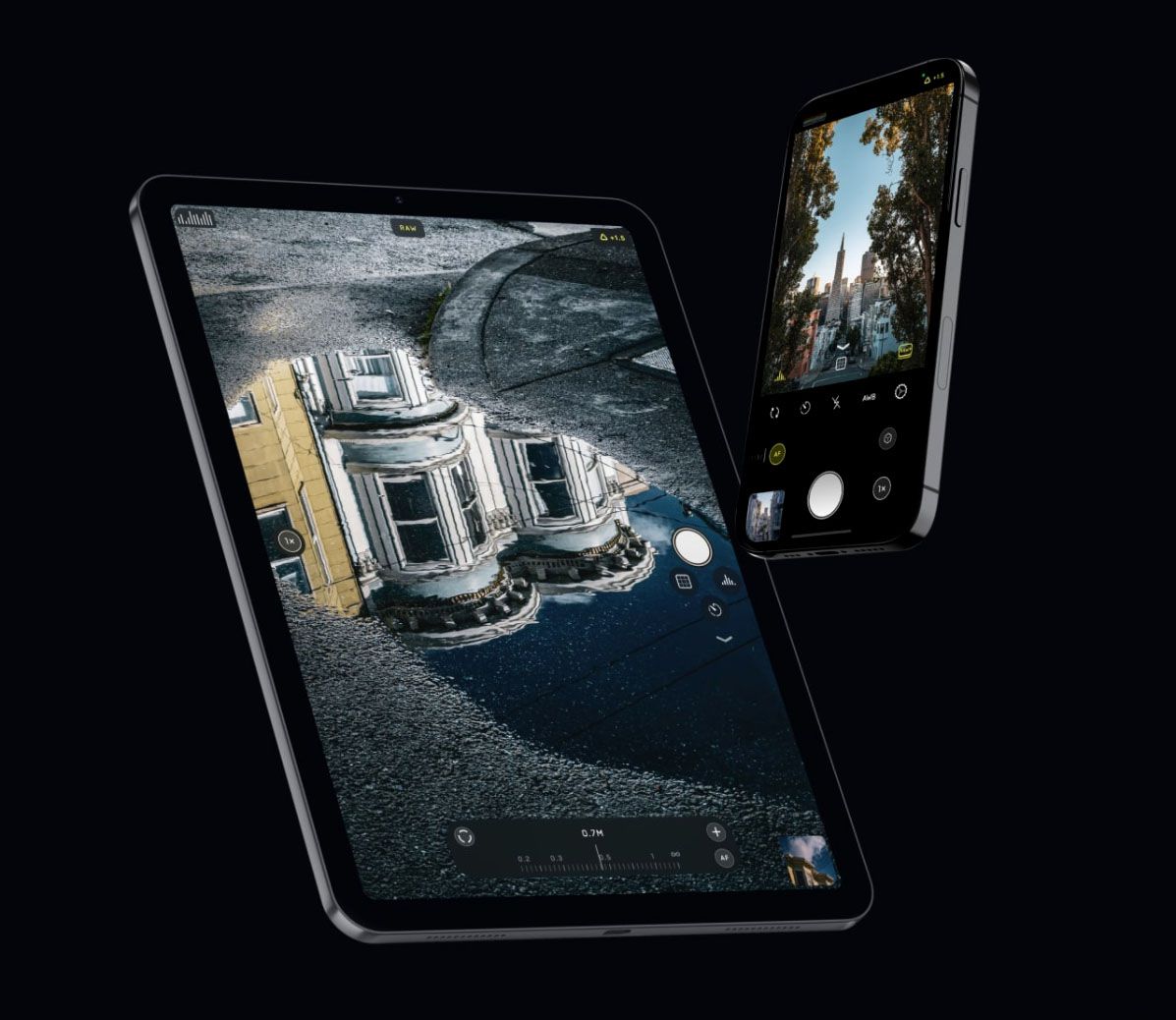
Manual control is even more important today, with phone cameras that use all kinds of machine-learning algorithms to dicker with the image. This might be as simple as making all the colors bright, or it may involve stitching several captures together so that everyone in the picture is smiling while also making that washed-out sky blue again.
Usually, if you want full control of your photos, you would use a regular, purpose-built camera. Yes, a real camera has a bigger sensor, better lens, and much-improved ergonomics (actual buttons and dials and a hand-shaped grip instead of a slippery slab of glass), but it also offers control.
Third-party camera apps bridge this gap. They offer more control and extra features. Halide even creates better images from the same raw sensor data using algorithms biased towards detail and a natural look, over the iPhone's usual obsession with smoothing out all image noise.
And an app is a lot cheaper than a new camera. The only downside is that you cannot usually launch a third-party camera app as quickly as the built-in one, although there are workarounds. And if the iPhone 15 adds a new customizable hardware action button, as the rumors predict, then you may be able to launch your favorite camera app and snap pictures, all without even touching the screen.