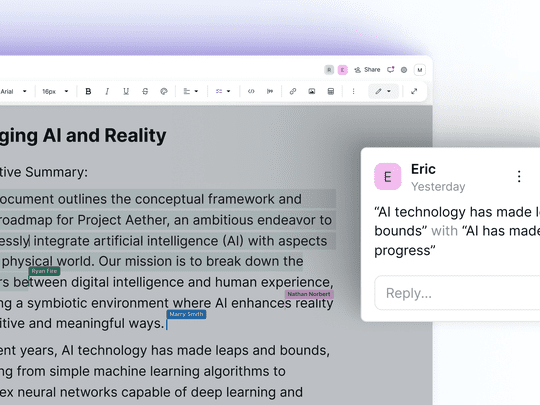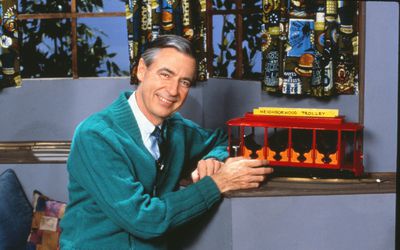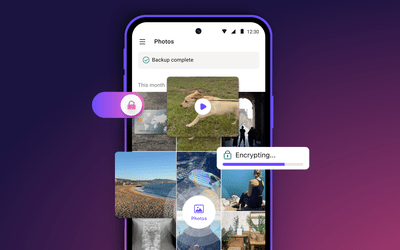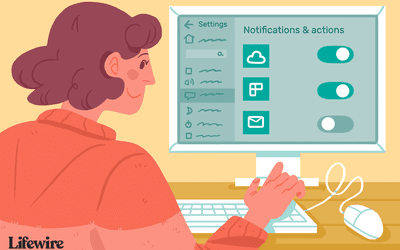How Removing Unnecessary Software on Windows 11 can Enhance Your PC's Performance
Microsoft streamlines the process of uninstalling unnecessary programs
Removing Bloatware from Your PC Can Speed Up Your System

If your PC is running slowly, performing a thorough software cleanup can be beneficial, and this process is becoming easier for Windows users. Microsoft is now allowing the removal of additional pre-installed Windows apps that were previously difficult to uninstall. Experts believe that this new feature could greatly benefit users.
"This extra software takes up valuable storage space, clutters the system, and slows down its performance," explained Vladimir Fomenko, the director of tech firm Infatica during an email interview with Lifewire. "Bloatware can consist of trial software versions, promotional tools, and utilities that users often do not need or want, running in the background and hogging system performance."
Out With the Old
Microsoft has recently released a new Windows 11 preview build for Insiders, expanding the list of pre-installed apps that can be uninstalled. Over the past few months, Microsoft has gradually enabled the removal of default apps that come preloaded on Windows. The latest build adds more apps to that list, including Photos, People, and Camera.
"Bloatware, a common issue in the tech world, negatively impacts users in various ways," stated Vikas Kaushik, CEO at TechAhead. "It diminishes the overall user experience, slows down system performance, and takes up valuable storage space. People desire smooth, efficient, and user-centric experiences. Bloatware hinders this by adding unnecessary clutter, which results in frustration and decreased productivity."
In With the New
The best way to avoid bloatware is to be cautious during the initial setup of your new computer, advised Fomenko. Opt for a clean or custom installation instead of the default setup and carefully review the pre-installed software list. Uncheck any unnecessary programs before proceeding.
For existing bloatware, you can utilize built-in uninstallation tools in your operating system, such as the control panel in Windows, and drag specific apps to the trash on Mac, Fomenko recommended. Regular system maintenance, like software updates and disk cleanup, can also help in preventing and managing bloatware.

"However, this method may only delete some traces of the software," he added. "For a more comprehensive solution, third-party uninstaller programs or a fresh operating system installation can assist in eradicating bloatware."